Starting an online store is easy, click Sell from menu fill the form & submit.
From Account Login to your store.
Click on Vendor Dashboard.
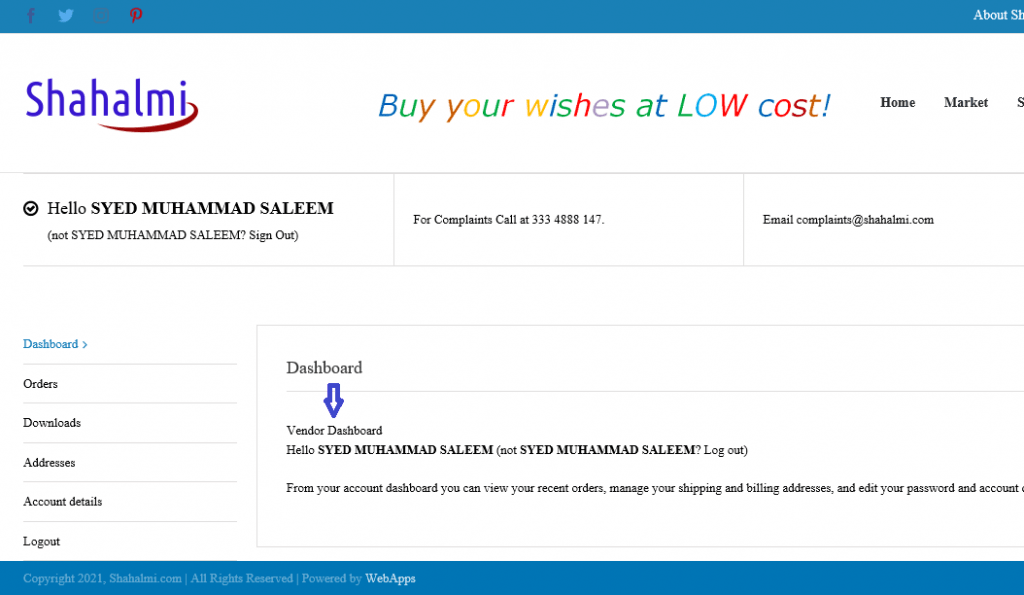
Go to Store Settings & update your store information.

Go to Products > Add New
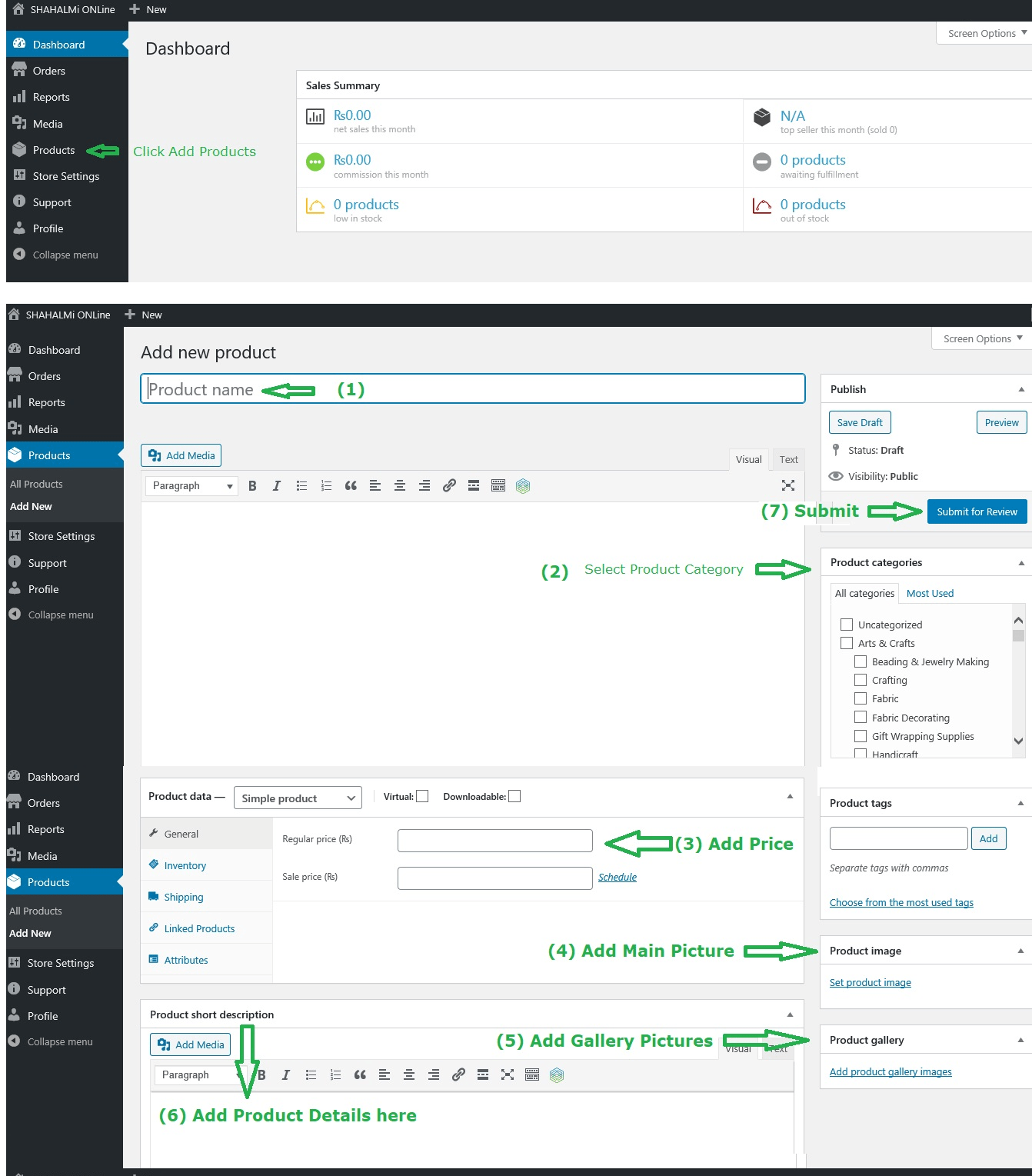
| 1. Enter a Product Name. 2. Select Product Categories. 3. Add Price 4. Add Product image | 5. Add Product gallery image. 6. Add Short description. 7. Submit Product |

